Description
Welcome to “Create a WordPress Website From Scratch – Drag and Drop,” a comprehensive and user-friendly course designed to empower you with the skills to build a professional website using WordPress, the world’s leading content management system. Whether you’re a business owner, an aspiring blogger, or someone with no prior coding experience, this course provides a step-by-step guide to creating a visually stunning and fully functional website using the intuitive drag-and-drop capabilities of WordPress.
Course Highlights:
Module 1: Introduction to WordPress
- Understanding WordPress: Dive into the world of WordPress and grasp its significance as a versatile platform for creating websites.
- Benefits of Drag-and-Drop Builders: Explore the advantages of using drag-and-drop builders in WordPress for an intuitive and efficient website-building experience.
Module 2: Setting Up Your WordPress Website
- Choosing a Domain and Hosting: Learn how to select a domain name, choose a reliable hosting provider, and set up your WordPress website.
- Installing WordPress: Walk through the installation process of WordPress on your hosting server, ensuring a smooth start to your website-building journey.
Module 3: Exploring the WordPress Dashboard
- Navigating the Dashboard: Get familiar with the WordPress dashboard, and understand its layout and essential features.
- Introduction to Drag-and-Drop Builders: Explore popular drag-and-drop builders for WordPress, such as Elementor or Beaver Builder, and understand their key functionalities.
Module 4: Choosing and Customizing Your Theme
- Selecting a WordPress Theme: Browse and choose a theme that aligns with your website’s purpose and aesthetics.
- Customizing Themes with Drag-and-Drop: Utilize the drag-and-drop capabilities to customize your chosen theme, adjusting colors, fonts, and layout elements.
Module 5: Building Pages with Drag-and-Drop Builders
- Creating Your Home Page: Use drag-and-drop builders to design and structure your home page with engaging sections and content.
- Designing Additional Pages: Extend your website by building essential pages such as About Us, Services, and Contact using the drag-and-drop approach.
Module 6: Adding Media and Visual Elements
- Uploading and Managing Images: Learn how to add and manage images on your WordPress site, optimizing them for a visually appealing display.
- Incorporating Videos and Multimedia: Utilize drag-and-drop features to seamlessly embed videos and multimedia content, enhancing the interactivity of your website.
Module 7: Integrating Contact Forms and Interactive Elements
- Creating Contact Forms: Explore the creation of contact forms using drag-and-drop builders, facilitating easy communication with your website visitors.
- Interactive Elements and Widgets: Enhance user engagement by incorporating interactive elements such as sliders, testimonials, and social media feeds.
Module 8: Optimizing for Performance and SEO
- Website Performance Optimization: Implement strategies to optimize your website’s performance, ensuring fast loading times and a smooth user experience.
- Basic SEO Practices: Learn foundational SEO practices within WordPress to enhance the visibility of your website on search engines.
Course Format:
- Comprehensive Video Tutorials: Engage with step-by-step video tutorials that guide you through each stage of building your WordPress website using drag-and-drop builders.
- Hands-On Exercises: Apply your newfound knowledge through hands-on exercises, reinforcing key concepts and building practical skills.
- Real-Time Website Creation: Witness the creation of a WordPress website in real-time, gaining insights into the decision-making process and best practices for effective website development.
- Q&A and Troubleshooting: Access a dedicated Q&A section and troubleshooting tips to address common challenges and ensure a smooth learning experience.
Who Should Enroll:
- Business owners looking to establish an online presence without extensive coding knowledge.
- Aspiring bloggers or content creators want to create a visually appealing website quickly.
- Individuals with no prior web development experience seeking an easy-to-follow guide for building websites with WordPress.
Embark on this empowering journey with “Create a WordPress Website From Scratch – Drag and Drop” and discover the joy of building a stunning website without the need for complex coding. Whether you’re envisioning a personal blog, a portfolio, or a business website, this course equips you with the skills to transform your ideas into a visually captivating and fully functional WordPress website. Join us and witness the transformation of your web presence with the power of drag-and-drop website building!




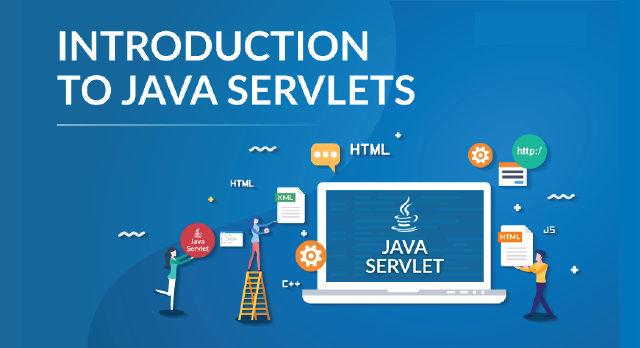
Yusuf –
What I loved most about this course is the creative freedom it offers through the drag-and-drop approach. The instructor not only teaches the basics but also encourages customization and personalization. I was able to bring my vision to life without grappling with complicated coding. Whether you’re a business owner or an aspiring blogger, this course empowers you to design a unique WordPress website that suits your needs.
Esther –
Creating a WordPress website from scratch has never been this user-friendly. The drag-and-drop techniques taught in this course make it accessible to beginners, and the intuitive nature of the tools used ensures a smooth learning curve. The instructor breaks down each step, making the entire process easy to follow. I appreciated the practical tips and tricks shared, enhancing the overall learning experience.
Mary –
This course is a game-changer for anyone wanting to create a WordPress website without diving into complex coding. The drag-and-drop approach simplifies the entire process, and I was amazed at how effortlessly I could build a professional-looking site. The instructor’s clear explanations and step-by-step guidance made it a breeze, even for someone with no prior web development experience.